
What Is DLNA?
DLNA stands for Digital Living Network Alliance. It is a set of standards that allow devices on a home network to communicate with each other and share media files. This includes devices like TVs, Blu-ray players, game consoles, computers, and smartphones.
DLNA is a convenient way to share your digital media library with your family and friends. For example, you could store your music, movies, and photos on a NAS (network attached storage) device and then stream them to your TV or smartphone. You could also use DLNA to play music from your smartphone on your home stereo system.
How does DLNA work?
DLNA devices use a variety of protocols to communicate with each other, including UPnP (Universal Plug and Play) and TCP/IP. When you turn on a DLNA device, it will automatically search the network for other DLNA devices. Once it has found other devices, it will create a list of them.
You can then use your DLNA device to browse the media files on the other devices on the network. When you find a media file that you want to play, you can select it and your DLNA device will start playing it.
What are the benefits of using DLNA?
There are a number of benefits to using DLNA, including:
- Convenience: DLNA makes it easy to share your digital media library with your family and friends. You can stream media files to any DLNA device on your home network without having to connect any cables or transfer any files.
- Flexibility: DLNA supports a wide range of devices, including TVs, Blu-ray players, game consoles, computers, and smartphones. This means that you can use DLNA to share your media library with virtually any device in your home.
- Interoperability: DLNA devices from different manufacturers can communicate with each other seamlessly. This means that you can mix and match DLNA devices from different brands without having to worry about compatibility issues.
How to set up DLNA
Setting up DLNA is usually very easy. Most DLNA devices will automatically detect other DLNA devices on the network and create a list of them. Once you have a list of devices, you can select a device to browse the media files on it.
If you are having trouble setting up DLNA, you can consult the documentation for your devices. Many devices also have built-in help systems that can provide you with assistance.
Here are some examples of how to use DLNA:
- Stream movies from your computer to your TV: You can use DLNA to stream movies from your computer to your TV. This is a great way to watch movies on a larger screen.
- Play music from your smartphone on your home stereo system: You can use DLNA to play music from your smartphone on your home stereo system. This is a great way to listen to your music library in high quality.
- Share photos with your family and friends: You can use DLNA to share photos with your family and friends. This is a great way to show off your photos without having to email them or upload them to a website.
Here are some troubleshooting tips for DLNA:
- Make sure that all of your devices are connected to the same network: DLNA devices will only be able to communicate with each other if they are on the same network.
- Make sure that your devices are DLNA certified: Not all devices are DLNA certified. If you are having trouble setting up DLNA, make sure that all of your devices are DLNA certified.
- Restart your devices: If you are still having trouble setting up DLNA, try restarting your devices. This can often fix minor problems.
- Consult the documentation for your devices: If you are still having trouble setting up DLNA, consult the documentation for your devices. Many devices also have built-in help systems that can provide you with assistance.
Conclusion
DLNA is a convenient and flexible way to share your digital media library with your family and friends. It is supported by a wide range of devices, including TVs, Blu-ray players, game consoles, computers, and smartphones.
If you are looking for a way to share your media library with your home network, DLNA is a great option. It is easy to set up and use, and it is supported by a wide range of devices.
WebWhat is the DLNA feature? Digital Living Network Alliance or DLNA-certified devices allow you to share content between devices around your house over your home Wi-Fi network..
Definition of DLNA | PCMag

Source: pcmag.com
What is DLNA | Digital Living Network Alliance | DLNA

Source: rfwireless-world.com
DLNA: what it is and what you need to know | TechRadar

Source: techradar.com
DLNA Guidelines — SpireSpark International

Source: spirespark.com
Two Methods to Enable DLNA on Windows 10 to Stream Videos
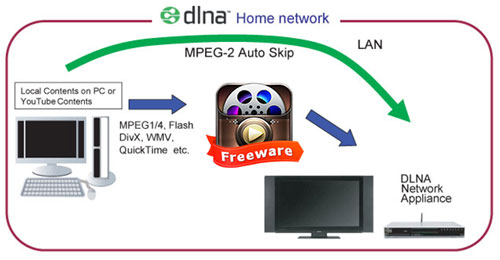
Source: 5kplayer.com
PS3™ | Media Server Connection
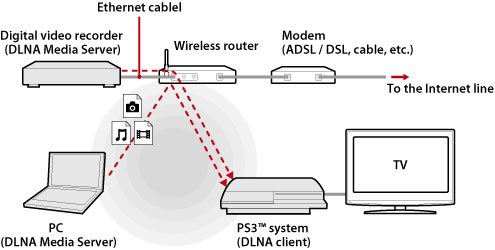
Source: manuals.playstation.net
DLNA Media Server / Client Solutions – Qualcomm Developer Network
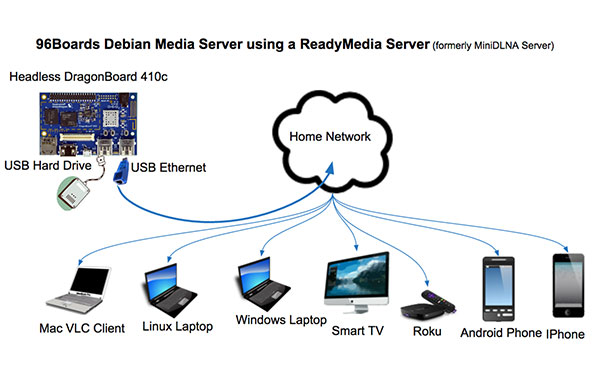
Source: developer.qualcomm.com
What is DLNA – YouTube

Source: youtube.com
Using DLNA/UPnP to Access Multimedia Files From Synology NAS

Source: recoverit.wondershare.com
Introduction to DLNA | E2ESOFT

Source: e2esoft.com
What Is Dlna, What is DLNA, 3.46 MB, 02:31, 166,712, DLNAchannel, 2011-09-01T01:02:33.000000Z, 9, Definition of DLNA | PCMag, pcmag.com, 768 x 467, jpg, , 10, what-is-dlna
What Is Dlna.
Definition of DLNA | PCMag
What is DLNA

Source: Youtube.com
DLNA What's that Explained

Source: Youtube.com
What is DLNA
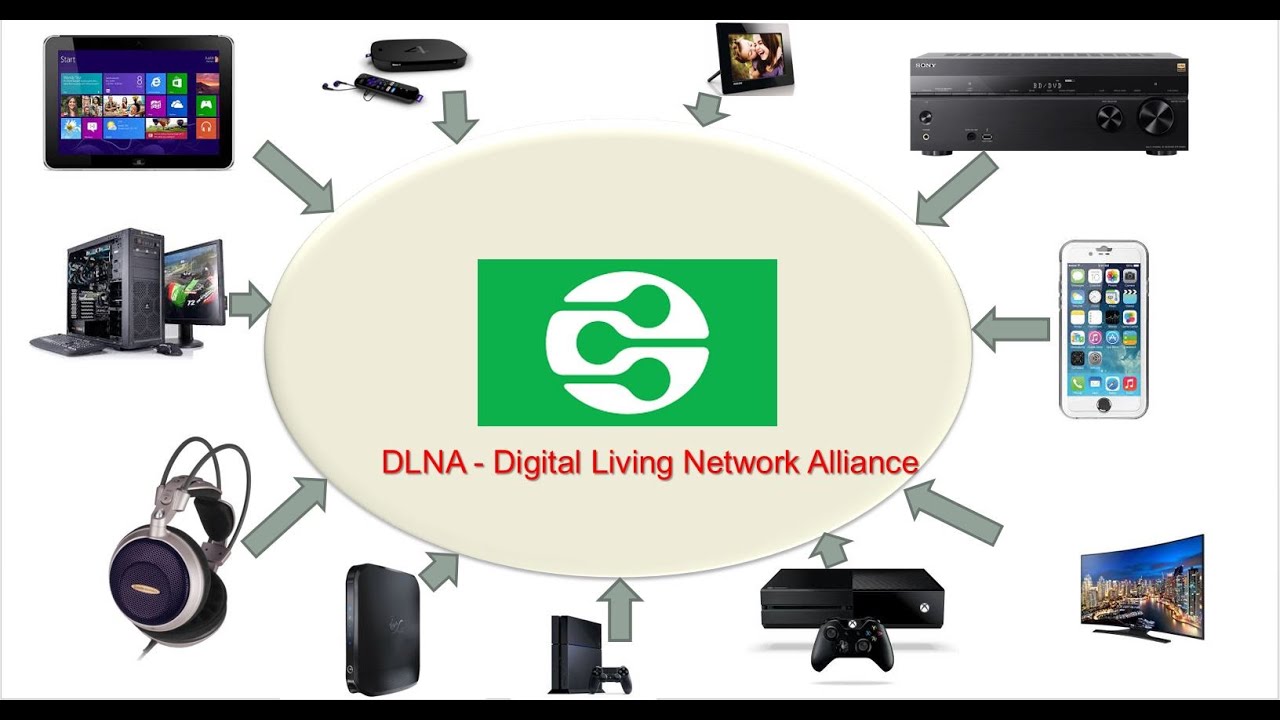
Source: Youtube.com
Setup a DLNA Server in Windows PC for Media Streaming
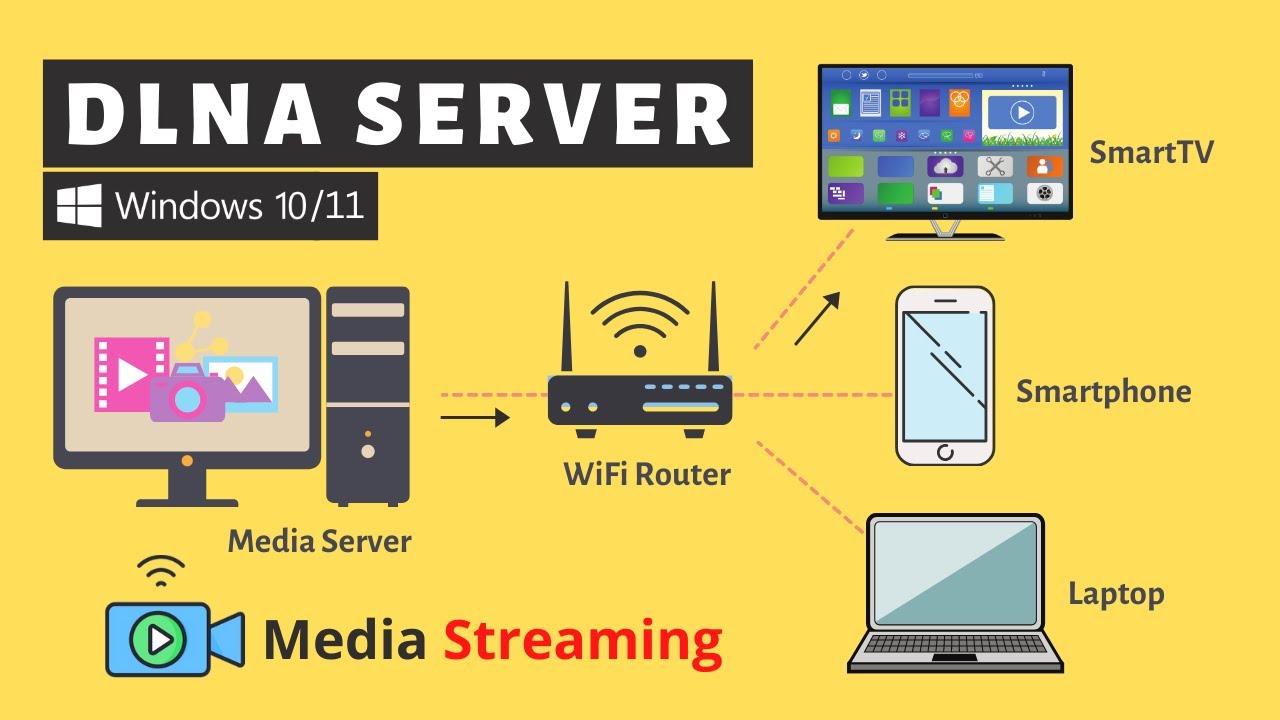
Source: Youtube.com
What is DLNA mode
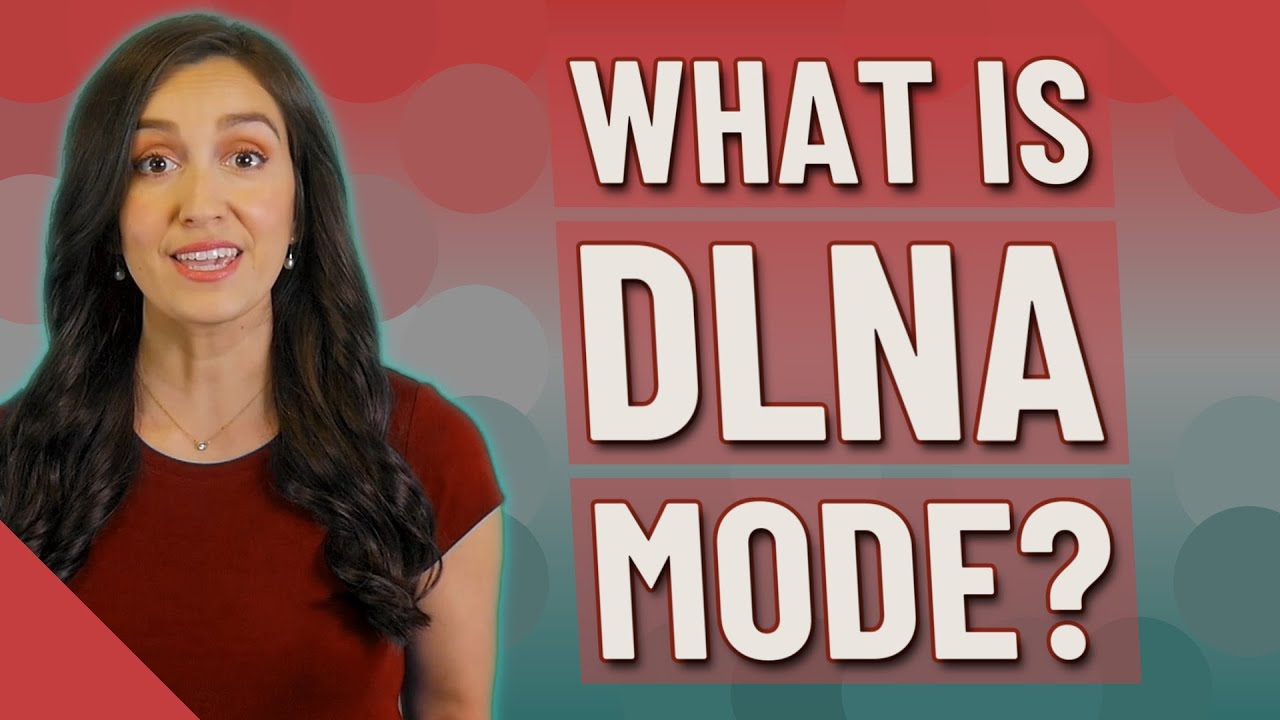
Source: Youtube.com
What is DLNA

Source: Youtube.com
DLNA explained

Source: Youtube.com
DLNA Full Form || What is DLNA

Source: Youtube.com
DLNA – What is DLNA and The Advantages and Howto Use it – Pioneer Electronics Home Theater Set up

Source: Youtube.com
› how-to-turn-yourHow to Turn Your Computer Into a DLNA Media Server
What is DLNA? What You Need to Use DLNA Streaming Enable the DLNA Media Server Built Into Windows Install Plex, Jellyfin, Kodi, or Universal Media Server A Fine Solution for Local Streaming Key Takeaways
lna-still-usedWhat Is DLNA and Is It Still Used? – MUO
DLNA is a way for multimedia devices to communicate with each other on a local network. It supports streaming of local video, audio, and picture files, but it has some drawbacks and limitations. Learn the history, features, and alternatives of DLNA in this article.
LNADLNA – Wikipedia
Digital Living Network Alliance ( DLNA) is a set of interoperability standards for sharing home digital media among multimedia devices. It allows users to share or stream stored media files to various certified devices on the same network like PCs, smartphones, TV sets, game consoles, stereo systems, and NASs. [1]
digital-homeDLNA: what it is and what you need to know | TechRadar
DLNA is designed to act as a bridge between your various bits of kit, so you can watch a film from your PC on your big-screen TV, play an MP3 from your smartphone on your stereo, or send shots,
dlna-1847363What DLNA Is and How to Use It – Lifewire
DLNA is a trade organization that sets standards and guidelines for home networking devices, such as PCs, smartphones, tablets, smart TVs, and media streamers. DLNA certified devices can automatically communicate and share media files with other connected devices on the same network. Learn about the certification categories, guidelines, and benefits of DLNA.