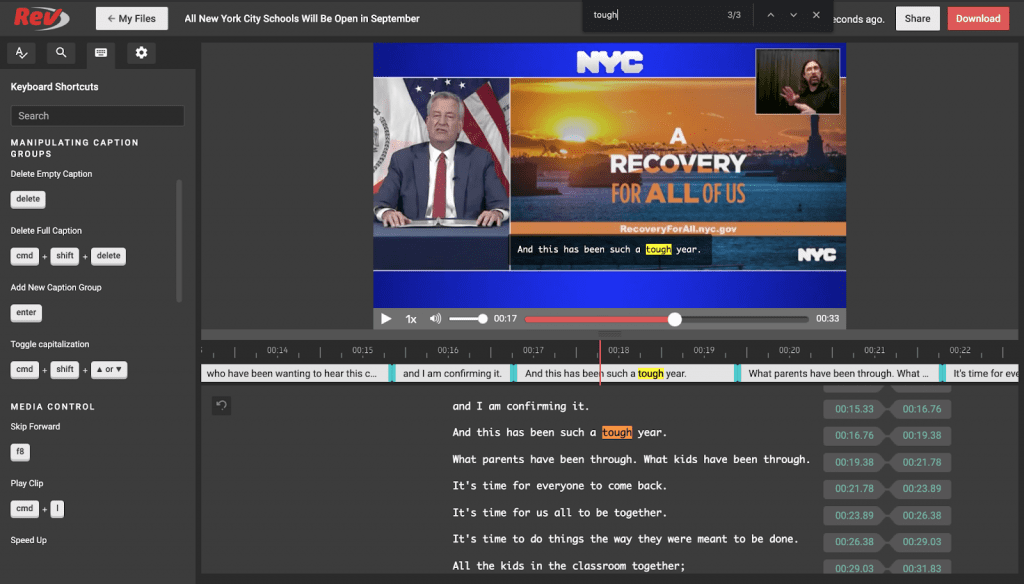
What Is A Caption Editor?
What is a caption?
Captions are text descriptions of the audio in a video or film, intended for people who are deaf or hard of hearing. They are also useful for people who are watching videos in a noisy environment or who do not speak the language of the video.
What is a caption editor?
A caption editor is a person who creates and edits captions for videos and films. They may work for a variety of organizations, including television and film studios, production companies, and educational institutions.
What does a caption editor do?
Caption editors typically follow these steps:
- Transcribe the audio. This involves typing out everything that is said in the video or film.
- Edit the transcript. This may involve correcting errors, adding descriptions of non-speech sounds, and breaking up the text into manageable chunks.
- Sync the captions to the video. This involves making sure that the captions appear on the screen at the same time as the corresponding audio is played.
- Review the captions. This involves watching the video with the captions to make sure that they are accurate, complete, and easy to read.
What are the skills and qualifications of a caption editor?
Caption editors typically have a strong understanding of grammar and punctuation. They must also be able to type quickly and accurately. Additionally, they must have a good understanding of the video or film that they are captioning, so that they can provide accurate and descriptive captions.
Some caption editors may also have specialized skills, such as the ability to caption in multiple languages or to caption live events.
Why are caption editors important?
Caption editors play an important role in making videos and films accessible to everyone. By providing accurate and complete captions, caption editors allow people who are deaf or hard of hearing to enjoy the same content as everyone else.
What are the benefits of using a caption editor?
There are many benefits to using a caption editor, including:
- Accuracy: Caption editors have the skills and experience to create accurate captions, even for complex videos and films.
- Completeness: Caption editors will ensure that all of the audio in the video or film is captioned, including non-speech sounds and dialogue that is spoken over the background music.
- Readability: Caption editors will format the captions in a way that makes them easy to read, even for people with low vision.
- Accessibility: Captions make videos and films accessible to a wider audience, including people who are deaf or hard of hearing, people who are watching videos in a noisy environment, and people who do not speak the language of the video.
How to find a caption editor
There are a number of ways to find a caption editor, including:
- Online directories: There are a number of online directories that list caption editors. These directories typically allow you to search for caption editors by location, language, and other criteria.
- Social media: Many caption editors are active on social media, such as Twitter and LinkedIn. You can find caption editors by searching for relevant hashtags or by joining online groups for caption editors.
- Word-of-mouth: If you know anyone who has used a caption editor in the past, ask them for a recommendation.
How to choose a caption editor
When choosing a caption editor, there are a few things you should keep in mind:
- Experience: Make sure that the caption editor has experience captioning the type of video or film that you need captioned.
- Skills: Some caption editors have specialized skills, such as the ability to caption in multiple languages or to caption live events. Make sure that the caption editor has the skills that you need.
- Price: Caption editors typically charge by the hour or by the minute of video. Get quotes from several caption editors before making a decision.
Conclusion
Caption editors play an important role in making videos and films accessible to everyone. By providing accurate and complete captions, caption editors allow people who are deaf or hard of hearing to enjoy the same content as everyone else.
Benefits of using a caption editor
- Accuracy
- Completeness
- Readability
- Accessibility
How to find a caption editor
- Online directories
- Social media
- Word-of-mouth
How to choose a caption editor
- Experience
- Skills
- Price
HTML format and HTML tags without , and
What is a caption?
What is a caption editor?
WebCaption Editor. Interact with captions and translations directly. The Caption Editor is concerned with changing caption text and timings, as well as providing review. WebAmara Editor – Easy to Learn and Use. Caption, subtitle, translate and review work all within the multi-award winning Amara Editor. Use state of the art subtitling features like audio.
Guide to the Rev Caption & Subtitle Editor: How to Use the Caption Editor | Rev
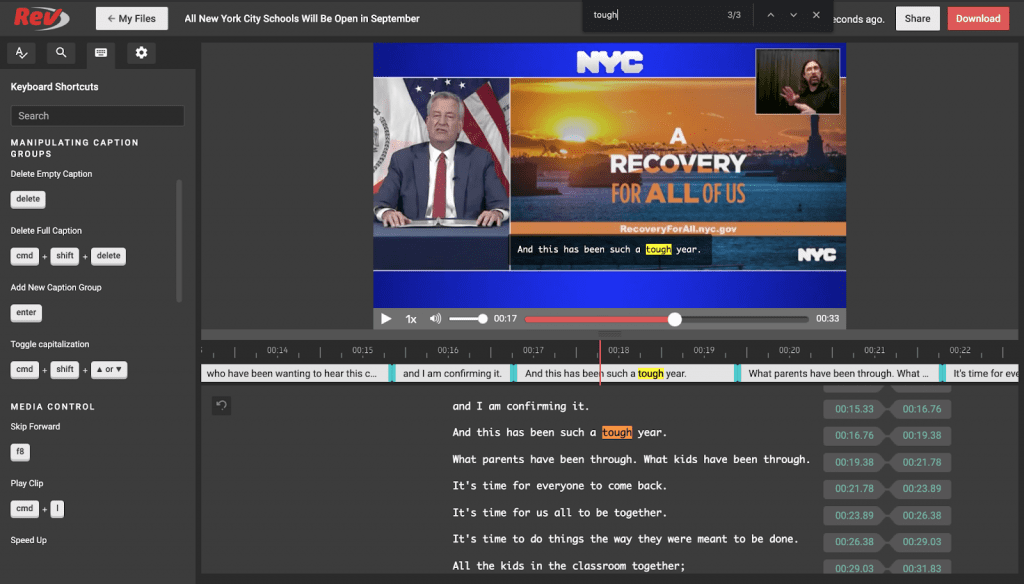
Source: rev.com
Online captions editor – create subtitles within your browser
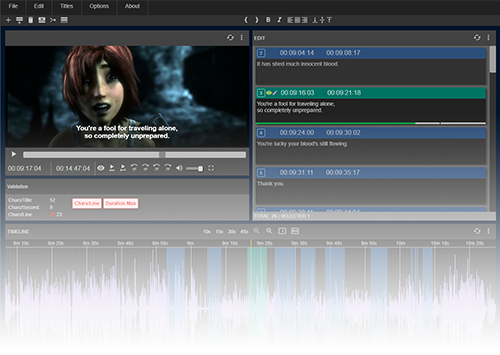
Source: subtitle-horse.com
Guide to the Rev Caption & Subtitle Editor: How to Use the Caption Editor | Rev
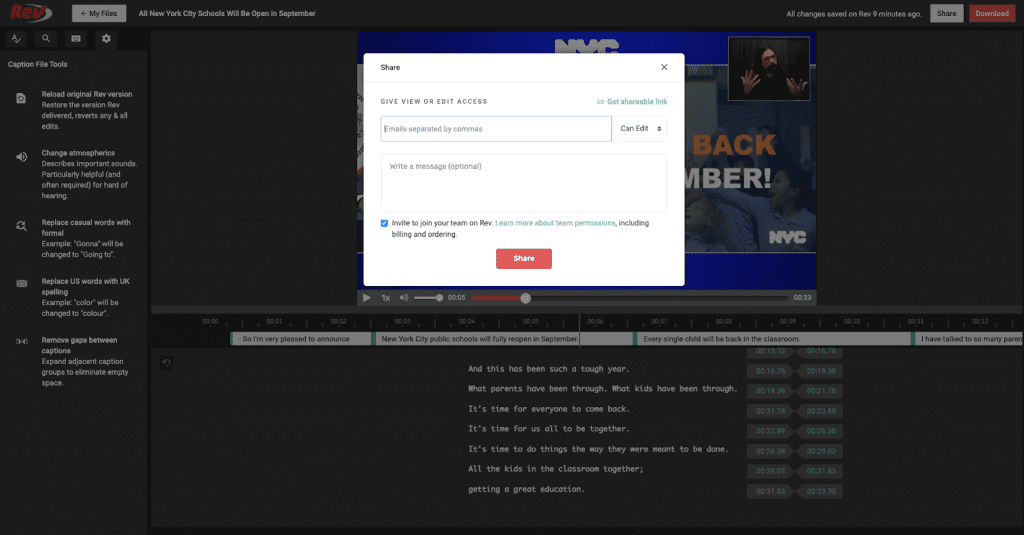
Source: rev.com
Hidden Features in Rev's Captions Editor | Rev
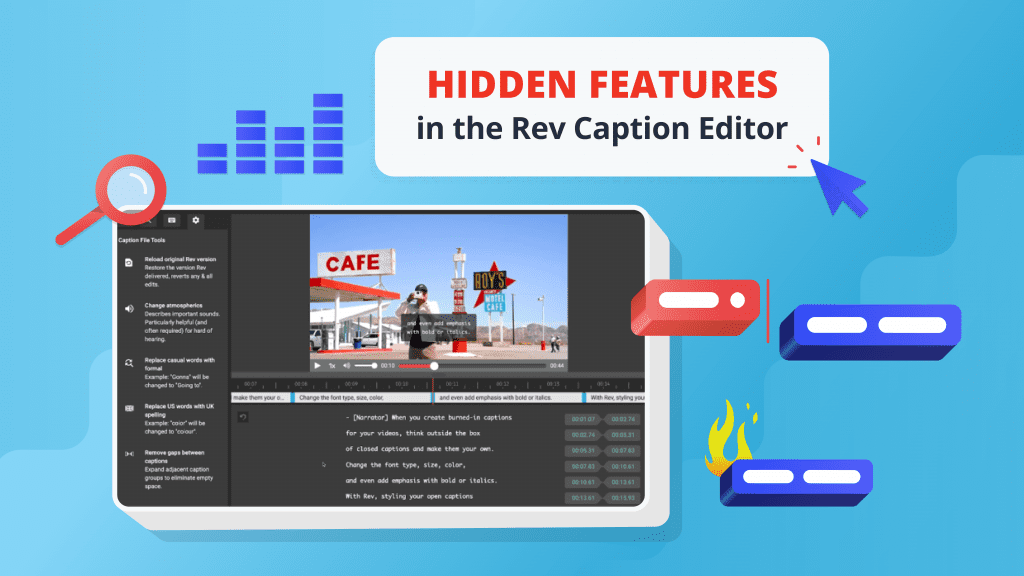
Source: rev.com
How to Add Captions to Photos – Best Ways in 2023
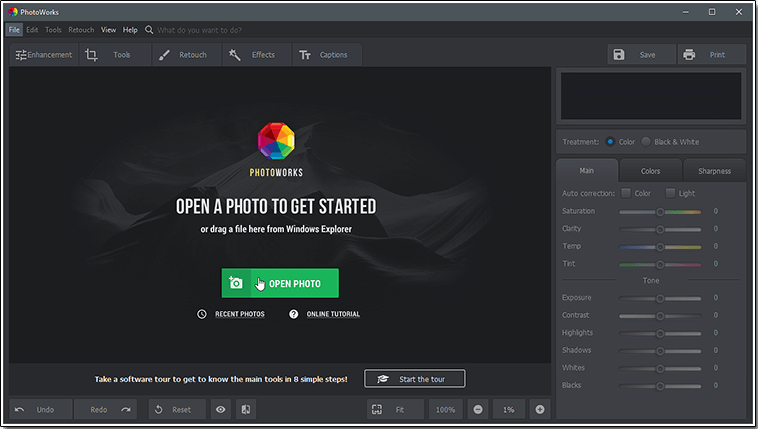
Source: photo-works.net
Closed Captions Editor in Storyline 360 – E-Learning Heroes

Source: community.articulate.com
Closed Captions Editor in Storyline 360 – E-Learning Heroes

Source: community.articulate.com
Google Operating System: Caption Editor for YouTube Videos
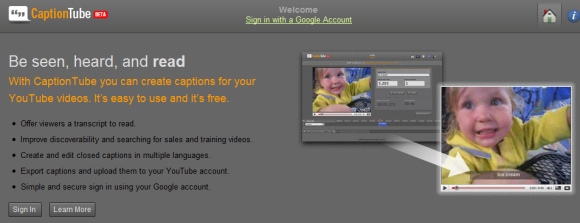
Source: Google Operating System
Efficient and User-friendly Caption Editor with Innovative AI!

Source: wavel.ai
Closed Caption & Subtitle Editor | Made For Broadcast
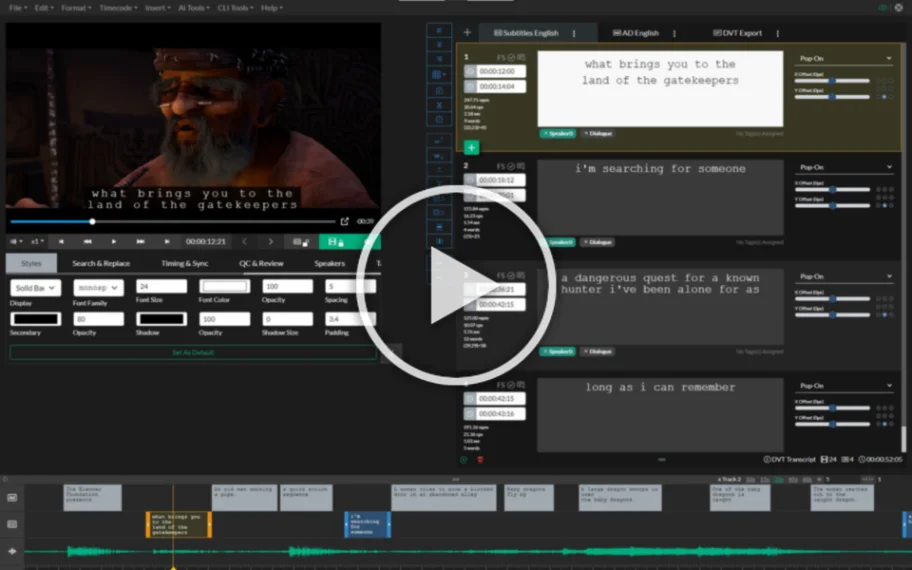
Source: closedcaptioncreator.com
What Is A Caption Editor, How to Add Captions While Uploading & Editing Your Videos, 4.94 MB, 03:36, 1,359,294, YouTube Creators, 2021-05-05T15:51:02.000000Z, 9, Guide to the Rev Caption & Subtitle Editor: How to Use the Caption Editor | Rev, rev.com, 584 x 1024, jpg, , 10, what-is-a-caption-editor
What Is A Caption Editor. WebKapwing's subtitle editor works online without any downloads—you can generate and edit subtitles right from your browser. We also support all popular formats for video, like MOV.
The Captions Editor in YouTube Studio which makes it easier to create and edit captions for your videos. When you add in captions, you may be able to reach a wider audience, including deaf or hard-of-hearing viewers and viewers who speak another language. On average, videos that are captioned see an increase in watch time compared to videos that don’t have them.
0:00 | Introduction
0:34 | Adding captions when uploading
0:44 | Adding captions after a video has been uploaded
0:55 | How to add captions in the Editor
2:53 | Timing your captions
Learn more here: support.google.com/youtube/answer/2734796
Subscribe and hit the bell to see new videos: goo.gl/So4XIG
► Check out our Help Center: goo.gl/fBzr7
Guide to the Rev Caption & Subtitle Editor: How to Use the Caption Editor | Rev
WebAmara Editor – Easy to Learn and Use. Caption, subtitle, translate and review work all within the multi-award winning Amara Editor. Use state of the art subtitling features like audio.
How to Add Captions While Uploading & Editing Your Videos
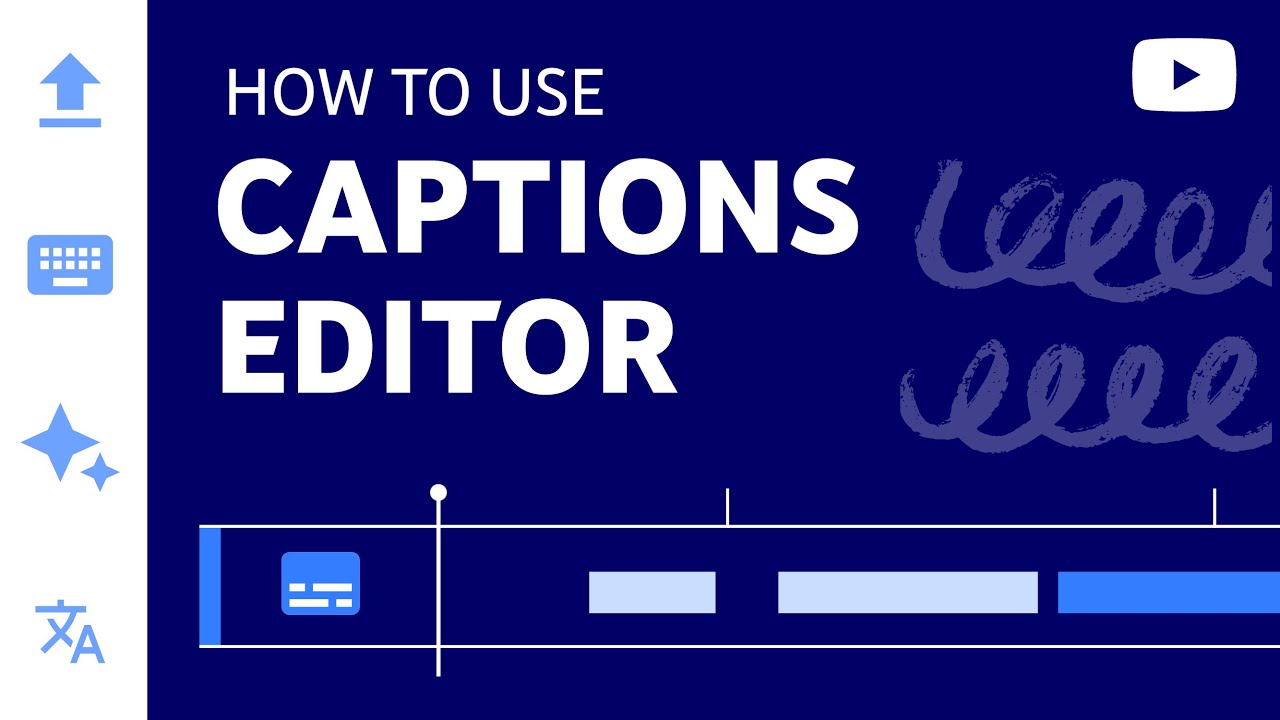
Source: Youtube.com
How to adjust your caption settings on YouTube

Source: Youtube.com
Pro Caption Editor Overview
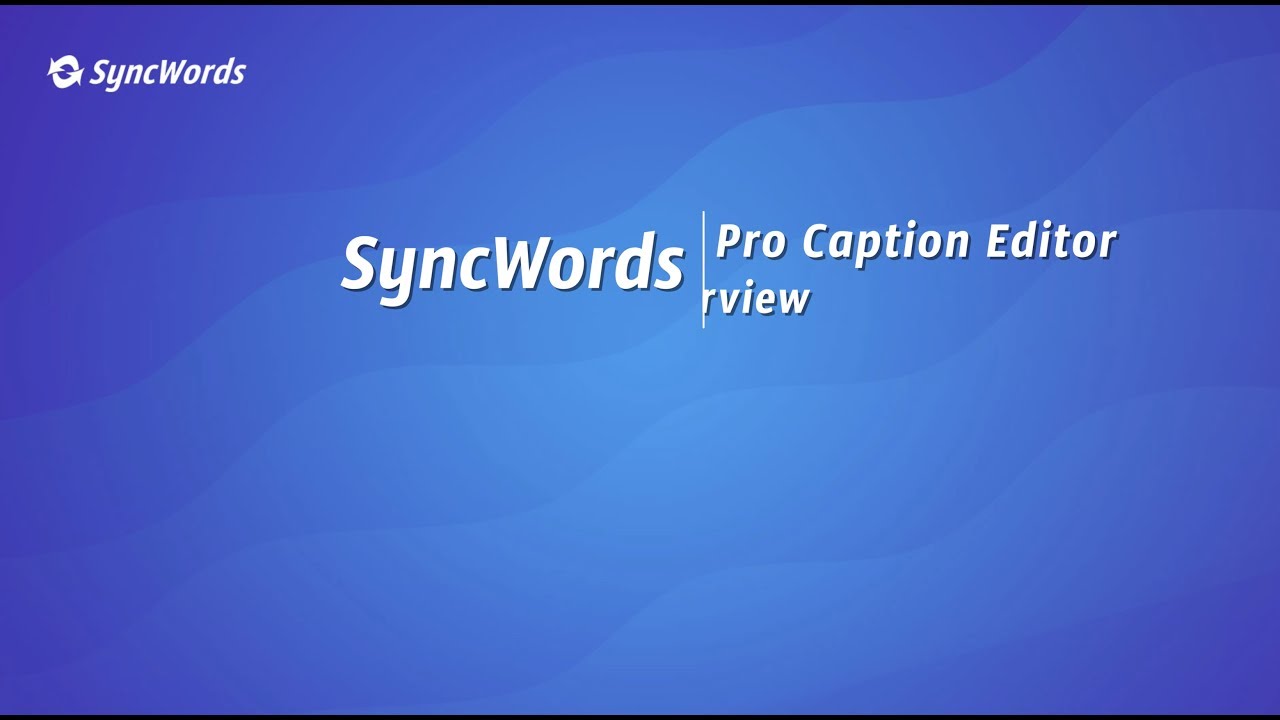
Source: Youtube.com
Edit your caption on Instagram Reels

Source: Youtube.com
5 Caption Apps For Your TikToks & Instagram Reels!

Source: Youtube.com
How to create a new caption on the Subtitle Editor

Source: Youtube.com
🔥Text/caption editing #shorts
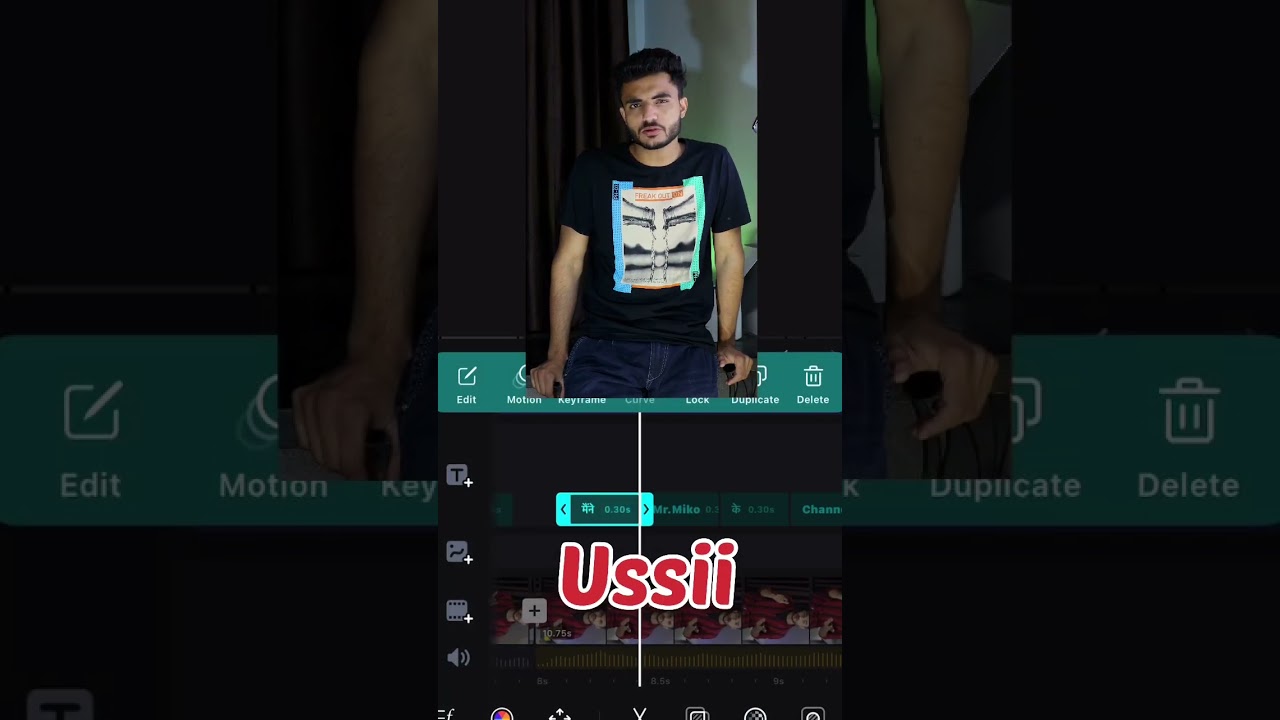
Source: Youtube.com
How To Edit Your TikTok Caption

Source: Youtube.com
How to add subtitles to your video using the caption effect in Openshot 2.6.1.

Source: Youtube.com
How to Edit YouTube Auto Captions Jan 2020 – YouTube
This video shows the workflow to edit auto-captions in YouTube as of January 2020. This workflow may change as YouTube continues the transition from Classic , .
How to Add Captions While Uploading & Editing Your Videos – YouTube
The Captions Editor in YouTube Studio which makes it easier to create and edit captions for your videos. When you add in captions, you may be able to reach a, .
.
Instagram Caption Maker
Create and edit awesome clean line breaks for your Instagram posts. .
The Job Description of a Closed Caption Editor | Work – Chron.com
Both involve typing from files provided by an employer, and the work can be performed remotely unless the individual is a stenographer. The job descriptions of closed caption writers (also called captioners and closed caption editors) and transcriptionists are similar to subtitle writers: All translate spoken words into written formats. Captioners transcribe live or recorded video events. In addition to typing what people say, they sometimes add descriptions of music (romantic piano music in the background) and other sounds (thunderstorm noises). .
Closed Caption & Subtitle Editor | Closed Caption Creator
Closed Caption Creator is a professional closed caption & subtitle editor made for broadcast. Create closed captioning, subtitles, transcripts, and more. .
Caption Editor Job Description and Person Specification Pay
Oxford University provides world-class research and education to benefit society on a local, regional, national and global scale. .
Edit closed captions using the Mediasite caption editor
Mediasite includes a built-in tool for editing your presentation’s closed captions. Normally, this tool is used to make corrections to existing captions created by a professional third-party service or by machine transcription tools like YouTube and IBM Watson. .
Closed Captioning and Subtitling Software | Telestream CaptionMaker | Overview
CaptionMaker is the only software products that enable the HD closed captioning functions of Adobe Premiere Pro, and Avid Media Composer & Symphony. You can edit and output HD and SD closed captions to tape, file, disc, mobile devices, and the web. Subtitle overlay files are created with alpha channel graphics to provide compatibility with your editing workflow. .
Free Caption Editor | GoTranscript
The online caption editor is an easy-to-use tool that allows you to review and revise your captions or create them from scratch. It’s a great time saver if you only need to make a few minor changes. With our captions editor, you can add or remove captions, edit the text, or adjust the timeframes with just a few clicks. ..
About captions
There, you can adjust them like any other media using the editing tools. Edit the text in the Text panel or right on-screen in the Program Monitor. Style captions using the design tools in the Essential Graphics panel. When your video is ready, you can export the captions as stylized, burned-in , .
Edit or remove captions – YouTube Help
You can edit the timing on your caption tracks directly in the YouTube captions editor or by downloading your caption files. Sign in to YouTube Studio. From the left menu, select Subtitles. Click the video you’d like to edit. For the language you’d like to edit, in the “Subtitles” column, select Edit. Select a specific line in the caption track panel: .
Add subtitles & captions – YouTube Help
Subtitle and caption files contain the text of what is said in the video. It also contains timestamps for when each line of text should be displayed. Some files also include position and style info, which is especially useful for deaf or hard-of-hearing viewers. Before you start, make sure that your file type is supported on YouTube. Select Upload file. Choose between With timing or Without timing, then select Continue. Choose a file to upload. Select Save. Auto-sync .
Editor for captions, transcripts, subtitles
after your media files have been processed, you can edit your captions and transcripts using the editing interface in your account. Any changes that you make propagate to all output files and there is no need to reprocess your files. .
Add and edit captions using Caption Editor
Closed captions provide text descriptions of the audio for audience members who cannot hear the audio (or hear it well). You will use Caption Editor to add new captions and update existing ones. Typically, you will use Captioning Editor to update captions created using speech-to-text services like Mediasite Captioning powered by Vidable, IBM Watson or 3Play Media-ASR (Automated Speech Recognition). .
How To Become a Closed Captioner (With Key Job Duties) | Indeed.com
Captioner: What’s the Difference? Here are a few of the most common job duties for a closed captioner: Writing captions for pre-recorded videos and audio files · Attending live events and writing closed captions for speakers in real-time · Synchronizing captions with audio files and videos so they appear when the correct speaker is talking .
Using the Caption Editor – Rev.com Help Center
Currently, only one person at a time can edit a caption file. If someone is already viewing the editor, you will see a Read-Only notice and will not be able to edit the captions. This is a common experience for shared accounts, where multiple people have access to the same file. .
A Day in the Life of a Caption Editor: Christina’s Story
Basically, caption editors work with post-production shows (ones that are already recorded). We have transcribers translate the audio and send us a transcript. We then import the transcript in a computer program that allows us to break up the lines and “press on” the captions in sync with the video/audio. Presto! Effective caption editing is an acquired skill. And once you know what “good” captions look like, you immediately become a full-fledged critic. .